Desktop Liquid Spill Repair
PC Plus Computing offers desktop liquid spill repair on to our residents of the Lower Mainland. Spilled some liquids on your desktop or laptop? Leave it to the experts! We fix and repair all sorts of liquid damages.
Its every computer owner’s worst nightmare. It happens easily when you’re sipping on a cup of coffee or cold water when suddenly you spill in on your computer. While the vast majority of us know how to place our phones in a bag of rice in the event that they get wet, making sense of how to manage a drenched PC is another story. In addition to the fact that our computers are important than our mobile phones, but at the same time, they are increasingly mind boggling. In that capacity, the potential for cataclysmic water harm is more noteworthy.
Luckily, there are approaches that you can take to save your computer from fluid harm, significantly subsequent to spilling water on it.
How to save your computer from liquid damage with 6 Steps:
- Turn off the computer: Turning this off will help limit the likelihood of circuit damage and can also prevent your computer from shorting out.
- Unplug Any Accessories: If you have a mouse, keyboard, or external hard drive connected to the computer, remove it right away. This prevents damage to external accessories and keeps your data safe.
- Invert the affected area: If you can, turn the portion of the computer that got wet upside down. For example, if you dumped water on your PC’s keyboard, you’ll want to flip it over and use a book or similar object to prop it up
- Soap up extra liquid: Using a towel or absorbent cloth, gently pat any pools of liquid dry. Be sure to pay particular attention to the keyboard and spaces between the keys.
- Open the case to allow the computer to dry: If you have a computer that allows it, open the computer case to allow the spill to air out. Other computers out there like Macbook’s, for instance, can be difficult to open. Furthermore, that’s why its best to call one of the technicians at PC Plus Computing instead.
- If the computer doesn’t work, call the experts: sometimes, water damage is severe enough that, no matter what you do, the computer won’t turn back on. In this case, its best to call your local computer repair shop for computer repair and data recovery.
An expert from our team will be able to evaluate the damage to your system and help you save or backup your data if its still accessible. Even though water damage can ruin a computer completely, many can recover after can accident like this.